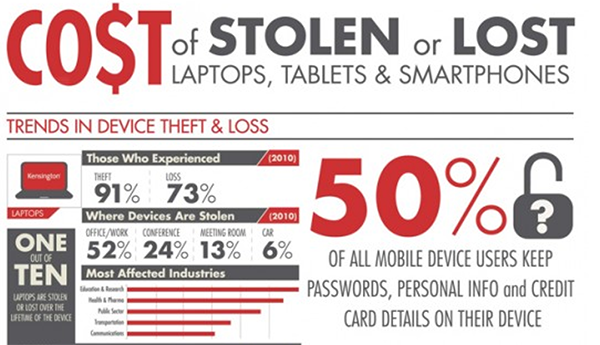
Keep your tribal business more secure with these tips
While the ability to log in and work remotely on your tribal business is a terrific timesaver for many of your key employees via their phone, tablet or laptop, it also exposes your business to greater risk of theft or data hacking. Use these tribal laptop and mobile device security tips to protect your business – and your employees.
Here are the latest statistics we found from TechPerspective:
- A laptop is stolen every 53 seconds.
- 70 million smartphones are lost each year, with only 7 percent recovered.
- 4.3 percent of company-issued smartphones are lost or stolen every year.
- 52 percent of devices are stolen from the workplace and 24 percent from conferences.
- 80 percent of the cost of a lost laptop is from data breach.
Those are expenses your tribal business can’t afford to incur. Add to that the hacking of business or customer data – and your costs just went through the roof.
With that in mind, we scoured the Internet to bring you a concise list of do’s and don’ts to keep your mobile devices – and your company data – safe.
Start right now
Enact these tribal laptop and mobile device security procedures right now – before you need them, says a great article by CIO.com, “10 things to do before you lose your laptop”. Their top tips include
- Set up a laptop password with auto-lock as a deterrent against non-tech thieves
- Encrypt your hard disk drive with a third-party full-disk encryption service such as Symantec, ESET or Windows Bitlocker
- Encrypt portable hard drives and flash drives as well
- Backup your laptop regularly, even if your files are sync’d to the cloud
- Keep your registration codes for hard-to-find software in a separate location
When traveling
While in transit, keep an eye on your tablet or laptop as if it were stacks of cold hard cash sitting in full view. That’s right. Don’t take your eyes off of it. Don’t trust that nice person sitting next to you to keep an eye on it while you run to the restroom before takeoff. Don’t leave it sitting at your table while you jump up to get your double mocha latte grande.
Don’ t store your passwords in your bag. That’s just as bad as leaving your car door open with the keys inside. You’re giving even amateur thieves full access.
Don’t leave it on the floor. It’s just too easy to forget it. If you must, place it up against your leg or between your feet so you don’t forget.
While going through security check at the airport, hold on to it until the person in front of you has gone through the metal detector, and keep an eye on it as you go through.
Never use public Wifi. Use a VPN if possible, or purchase a MiFi or Hotspot Shield or similar to protect your tribal laptop or mobile device.
Kevin Mitnick was a notorious fugitive hacker on the run from the FBI for several years before being caught and sentenced. Now he’s the chief hacking officer for KnowBe4. He says a hacker can board your train or go to a coffee shop where there’s a public Wi-Fi router, and instruct the router to boot all the users off the network. When they reconnect, the hacker can then offer a fake Wi-Fi network with the same name. Once users connect, a malicious payload can be delivered.
Beware the freebie stick drives you can pick up at a tradeshow or in many retail locations. The simple act of plugging in an infected thumb drive could give a hacker total control of your machine, including the ability to activate and monitor the camera and microphone or launch any program. In the hack, the USB thumbdrive tricks the laptop into thinking it’s a keyboard, rather than a storage device. That enables the hacker to inject keystrokes, which means he can do anything to your device that he could do by typing on your keyboard – in mere seconds.
Hotel room precautions
- Lock your device down with a security cable. Attach it to something immovable or extremely heavy, like a desk.
- If you leave it in your room, use your “Do not disturb” sign.
- Alternatively, stash your device in the room’s safe.
- Consider an alarm on your laptop that will sound when there’s unexpected motion or when the computer is moved outside a specific range.
- Consider a software leash that can track your laptop, such as LoJack.
On the road
- This one’s obvious: don’t leave it in your car. If you absolutely must, hide it.
- If the temperature is extremely hot or cold, don’t leave it.
At work
- Lock your computer, even when you’ll only be gone a couple of minutes
- Use password protection
- Consider locking any portable equipment away when you’ll be gone for an extended time
Data security for tribal laptops and mobile devices
- Keep antivirus and anti-spyware software up-to-date
- Don’t keep a list of passwords on your hard drive or stored with your laptop or case
- Use strong passwords (alphanumeric, using some capital letters and special characters) whenever possible. The longer, the better.
- Don’t use unsecured wireless connections.
If theft occurs
- Report it to the local authorities immediately
- If it’s your personal device and you’re concerned about identity theft, visit ftc.gov/idtheft.
- If it’s a work computer, make sure employees know who at your office to notify. You may want to review the FTC’s information about data breaches.
View more loss/theft statistics and prevention tips on this older infographic by Kensington.
Additional sources:
http://www.huffingtonpost.com/robert-siciliano/7-laptop-security-tips-fo_b_4859610.html
http://www.pcworld.com/article/3040990/security/security-tips-from-a-super-hacker-kevin-mitnicks-advice-on-protecting-laptops-smartphones-and-more.html
http://www.bbb.org/atlanta/news-events/news-releases/2015/03/bbb-tips-laptop-security/

